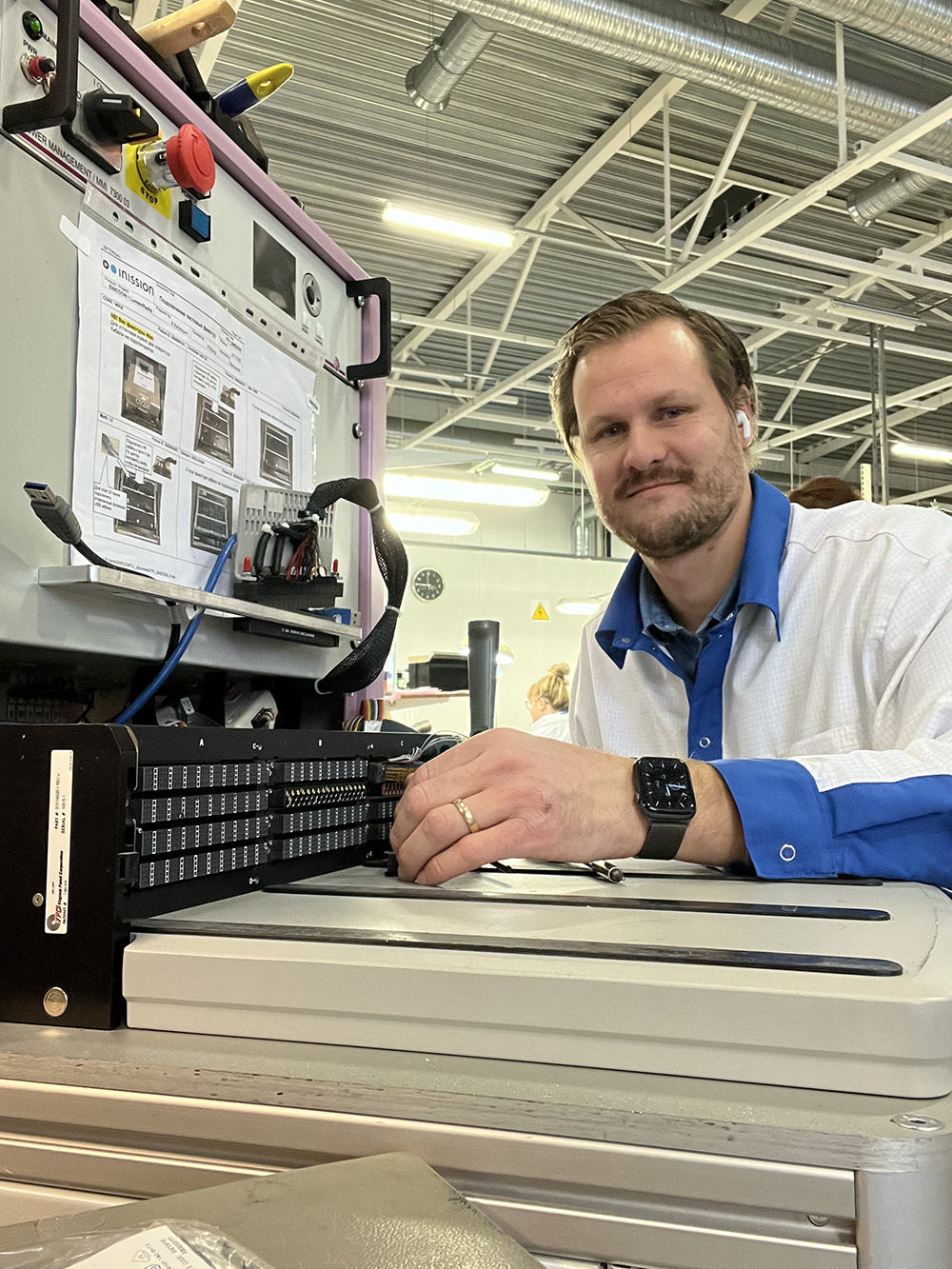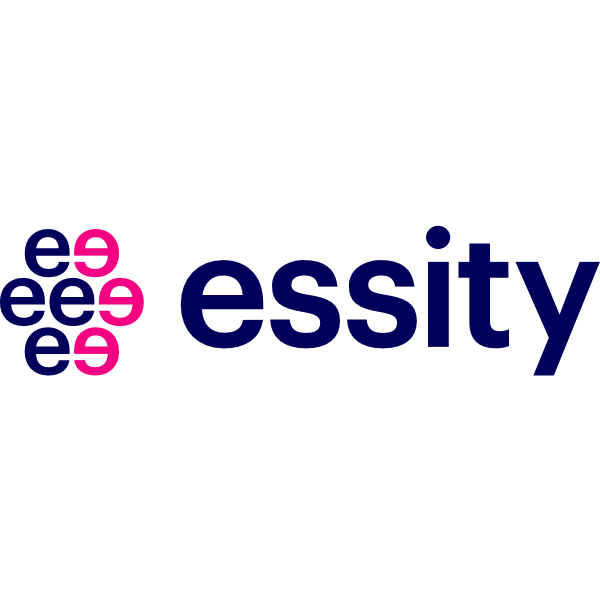Production
![PH_wp_[EN]_test_pcba_testsystem (1)](https://systems.qestit.com/hs-fs/hubfs/Website/Web%20pages%20photos/PH_wp_%5BEN%5D_test_pcba_testsystem%20(1).png?width=1896&height=1365&name=PH_wp_%5BEN%5D_test_pcba_testsystem%20(1).png)
QRM - Quality Result Management
The tool ensures seamless data integration, prevents failures, and delivers clear analyses with straightforward deployment options.
Discover QRM 2.0 – faster, clearer and more user-friendly
The new version of QRM gives you full control with improved visibility and a modern design. You can now design your own page, enjoy a more user-friendly interface, get a better overview of your data, and benefit from new technology with improved performance. It is built to help you work efficiently and effortlessly.

Book QRM Demo

Overview of produced units, yield and common faults, and quickly identify the main reasons behind low yield.

SPC (Statistical Process Control) analysis to verify that your measurement process is stable and under control.

View, create and download detailed test reports for products, stations or time periods.

Results Management - A Key to Successful Development
QRM is a web-based result management system that stores and analyzes test results and data. Beyond measurement data, QRM offers critical insights, including traceability of the testing station, configuration version control, and detailed information about the UUT (Unit Under Test).
Designed for seamless integration with your existing IT infrastructure, QRM puts you in full control of your data. It provides managers with powerful tools to predict potential failures, enhance manufacturing statistics, and drive a more efficient and effective results management process.
.png?width=1500&height=1125&name=SYSTEMS_qrm_how%20does%20it%20work%20(1).png)
The system improves data accessibility, enabling team members to share information effortlessly and resolve test errors efficiently. Its intuitive interface ensures data is easy to interpret and present, minimizing the time needed for training and formatting. Straightforward access controls allow selective permission settings, ensuring robust data protection.
QRM is highly flexible, leveraging web servers, databases, and ATML. It can be deployed on a single computer, servers, or cloud solutions and configured to align with your specific needs and IT infrastructure. Additional features can be developed based on your requirements.
Implementing a robust result management system is complex. With our extensive experience in design and deployment, we provide support at every step of the process to ensure a successful integration.
More than just storing important data
Explore the most common questions about QRM
Questions about how QRM handles data, analysis, traceability, integration, scalability, and security.
How does it work?
QRM brings together three essential functions: collecting test results, storing them securely, and presenting them in a way that supports analysis and decision making.
Each test station runs a QRM client that sends its results to a central server. From there, the data is handled automatically and made available for viewing in the QRM web application.
The system is built for dependable operation. If the network is unstable, the client keeps trying until the results are delivered. QRM also supports multiple sites, allowing teams to follow incoming test data in real time, no matter where it is generated.
System Requirements for QRM
Client example code is available for LabVIEW, TestStand, .NET and Python.