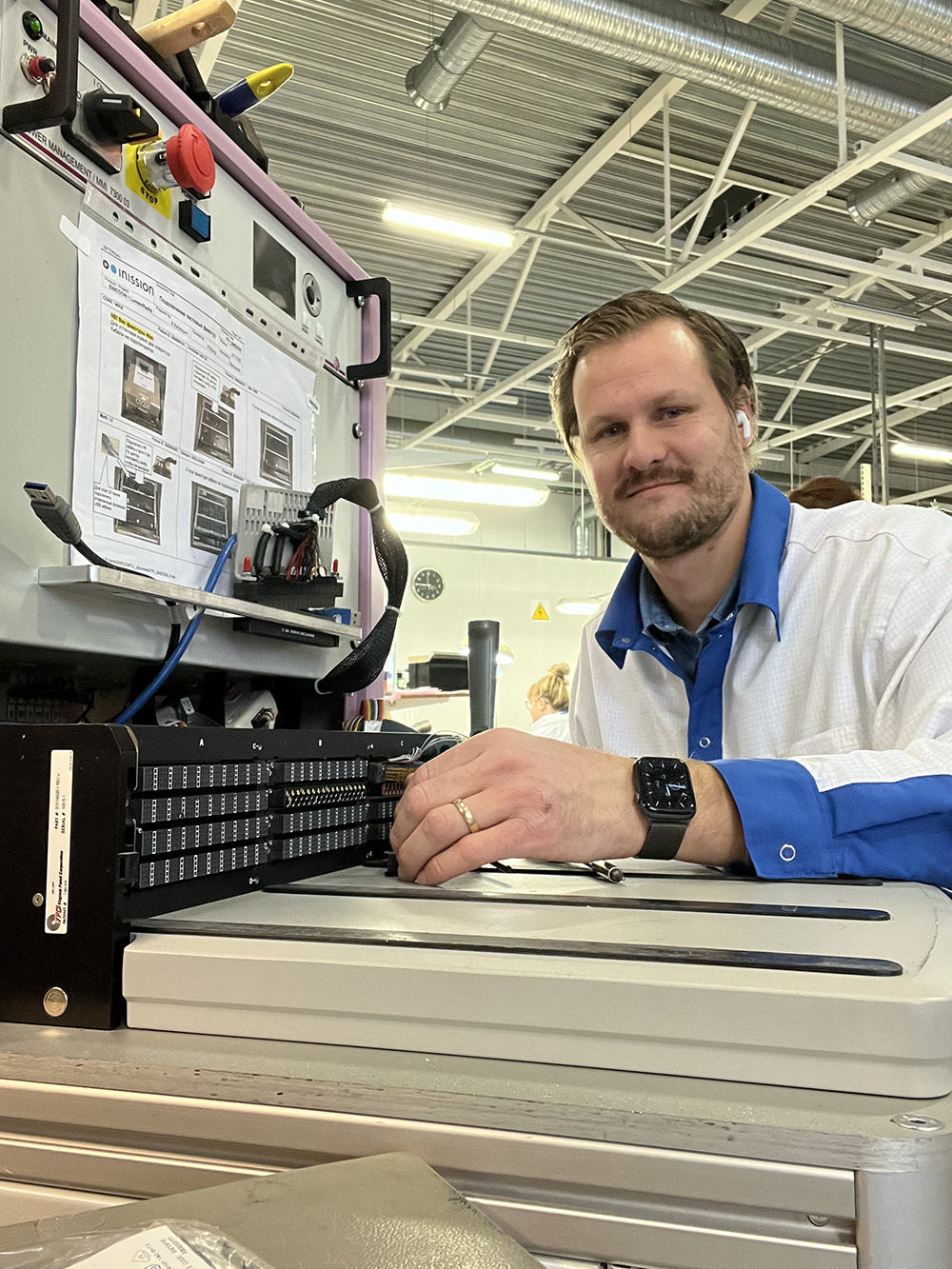Production

QTM - Quality Test Management
The tool keeps your test stations synchronized and up to date while monitoring their operational status.
Provide Your Information
The tool provides control and monitoring of your test stations
QTM (Quality Test Management) is a remote management solution designed to synchronize, update, and monitor your test stations continuously. It ensures that your stations are always equipped with the correct test software, article configurations, and firmware for your products. New releases are published and deployed to the test stations with instant feedback.

All activities are logged within the application, allowing you to easily track changes, identify modifications, and view when updates were made on a test station.
A central server connects to all stations, performing local synchronization whenever changes occur. It also continuously monitors the stations, providing a real-time overview of their operational status.
With QTM, manual and localized management of your test stations becomes a thing of the past.



Automate your management
How does it work?
QTM consists of two parts, a Web Server Application and a Local Station Client Application.
Web Server Application
The QTM Web Server Application streamlines software management and distribution while providing a real-time overview of active client stations, synchronization status, and package installations. Software is distributed in formats such as zip files, MSI installers, or NI packages, with automated processing and installation.
Articles can be created and published with detailed information, including key-values, BOM, label data, and serial numbers, while firmware is linked to articles to ensure accurate configurations at the test stations. The application also includes user management with adjustable authorization levels, API access, and support for assigning firmware to different product versions or release states.
Local Station Client Application
The Local Station Client Application of QTM ensures seamless synchronization and operational efficiency. Operating as a Windows service, it maintains a constant connection to the master client, ensuring packages, articles, and firmware remain up to date. It monitors local station status and allows manual actions via a browser interface.
Through its REST API, test software can query critical information and verify synchronization status, mitigating potential network issues. Additionally, it enables test status reporting to QTM and supports multi-language integration with a LabVIEW driver and Swagger API.
System requirements for QTM
Client example code is available for LabVIEW, TestStand, .NET and Python.