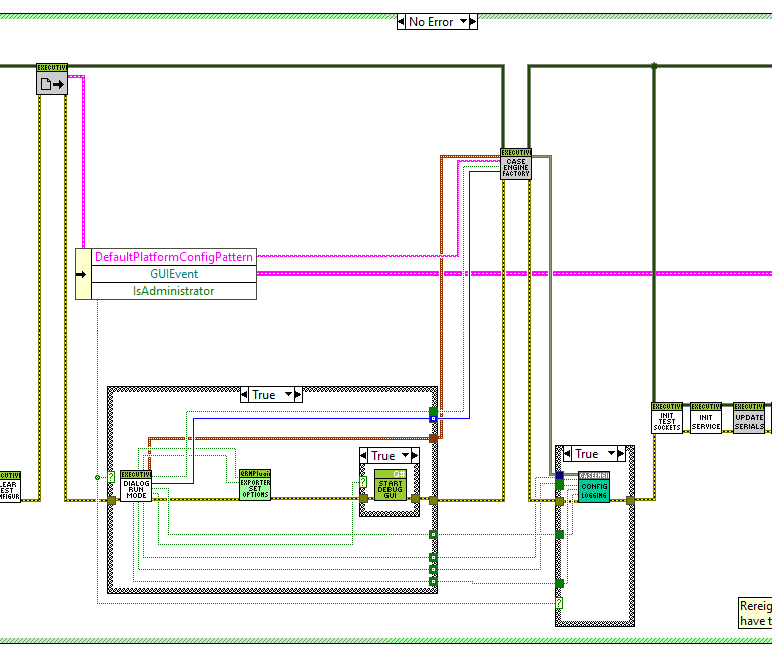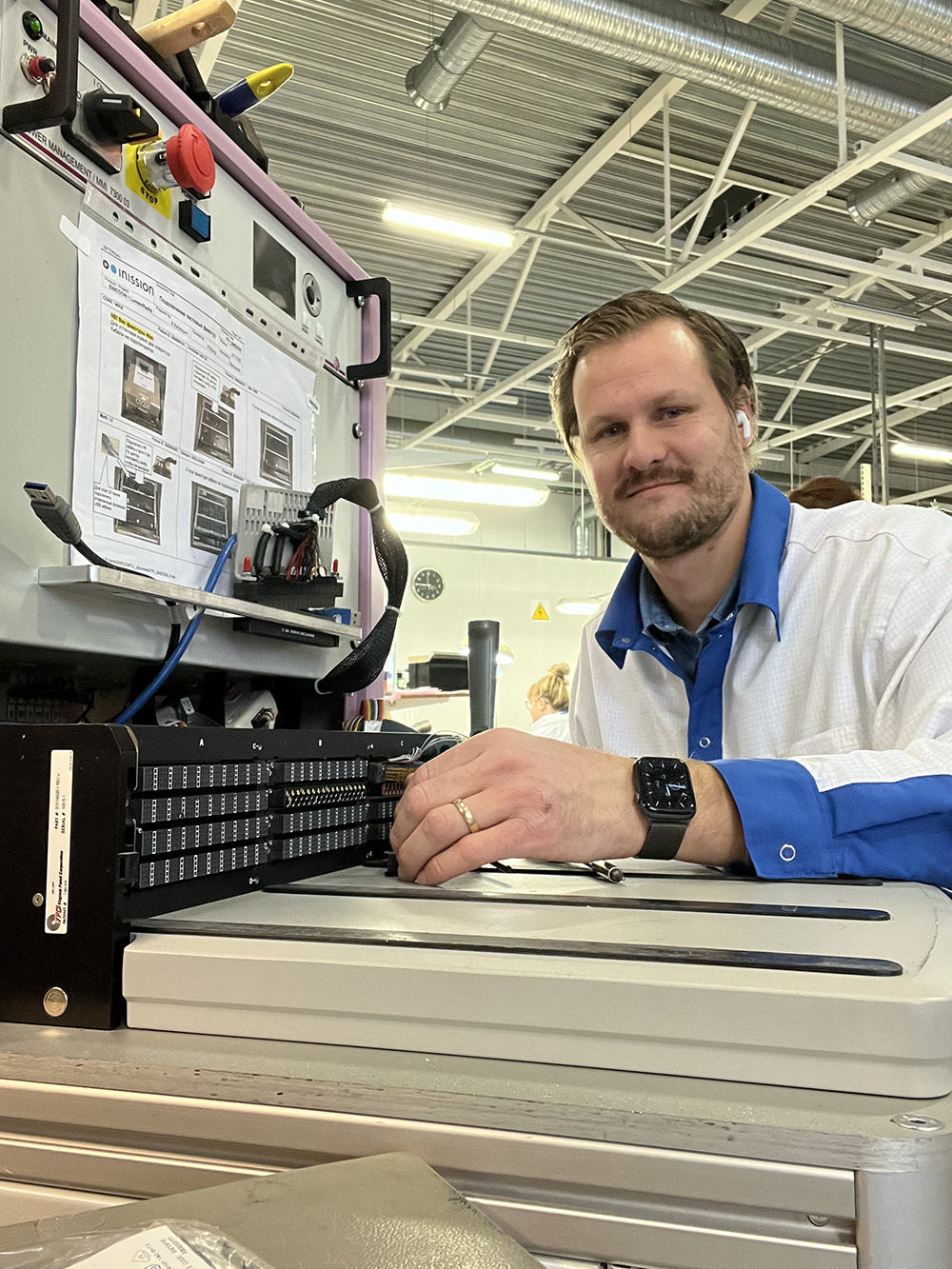Production

LabVIEW G# Framework
G# enables efficient, intuitive and powerful object-oriented programming in LabVIEW with seamless integration and performance.
Provide Your Information
Elevate your LabVIEW projects
The LabVIEW G# Framework is a free, award winning add-on toolkit for LabVIEW that enables reference based object-oriented programming. It has excellent performance and supports native labVIEW classes. The framework seamlessly integrates into the LabVIEW project environment. This next generation of Object-Oriented support makes LabVIEW as powerful as any object-oriented language.
It also comes with a UML plugin for the G# Framework. The G# is National Instrument Compatible with LabVIEW Gold product and has been awarded "LabVIEW Add-On of the Year for Community at NI Week 2011".
*G# is a registered trademark of QESTIT Systems.
The advantages of G#
G# introduces a game-changing approach to object-oriented programming with its reference-based methodology. This innovation streamlines object interactions, enhancing code readability and development. The language also boasts a robust debugger that offers unparalleled insight into running code, accelerating issue identification. Furthermore, G# simplifies code maintenance and creation through built-in tools like function cloning between classes. Embracing G# signifies adopting efficiency, intuition, and maintainability in programming.
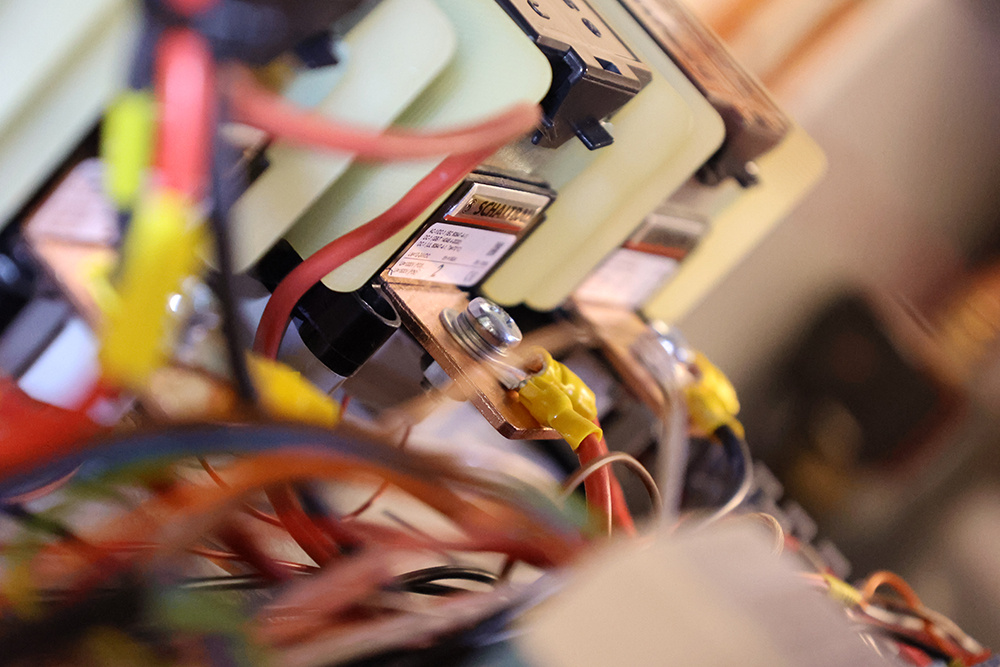
What can G# do?
Any object-oriented language must fulfill the following fundamental requirements: abstraction, encapsulation, inheritance and polymorphism. The G# framework has taken inspiration from C# and Java and can do many of the same functions, including:
-
Common root object (G#Object) with automatic garbage collection.
-
Interface support and abstract methods/classes instead of multiple inheritance.
-
Native LabVIEW objects with data value references (LV2009) and object serialization.
-
Keeps objects alive, supports static classes, class attributes, and named objects with user counters.
-
Traceable G# events, Desktop Trace Execution Toolkit events support, and powerful debugger with active debugging.
-
Dependency Injection support for dynamic subclass plugins.
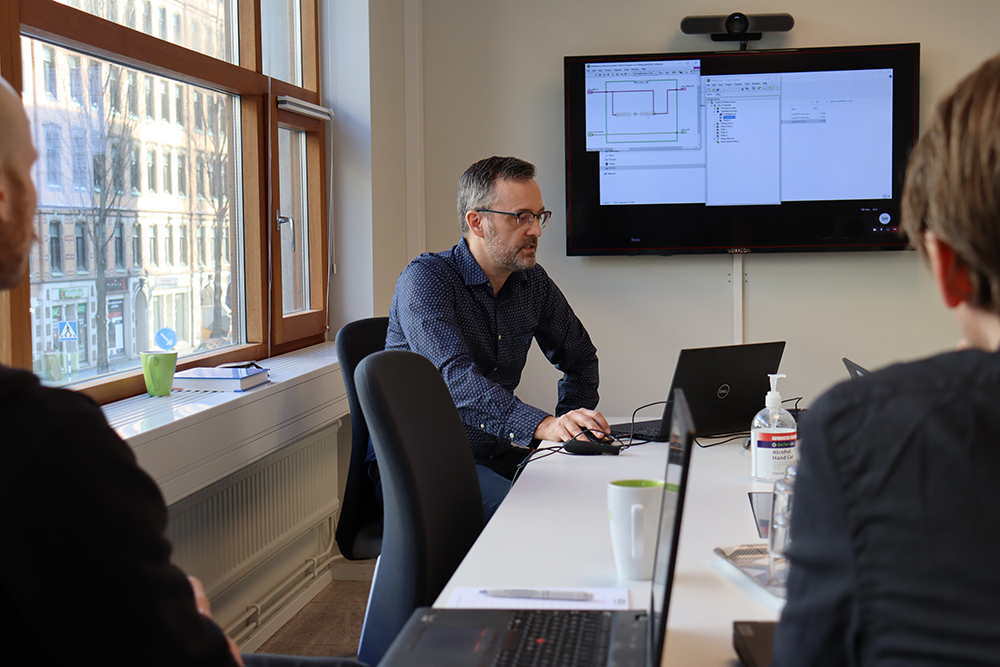
What comes with the G# Toolkit?
G# - The actual LabVIEW code that implements the reference based Object-Oriented support to LabVIEW. This is open source code per the terms of BSD-license. It includes:
-
G#Object – the root object that all classes inherits from.
-
G#Interface – the root interface that all interfaces inherit from.
-
G#Templates – class templates that are copied to create new classes.
G# Debugger - A powerful object debugger tool, used for tracing and debugging objects when executing the code. This code is open source code per the terms of BSD-license.
G# IDE (Integrated Development Environment) - A plugin to the LabVIEW Project Environment and makes it easy to create and maintain the G# code. The IDE is not open source and copyright by QESTIT Systems. The G# IDE is not necessary when executing the code.
For more information, please visit the G# Online Manual.
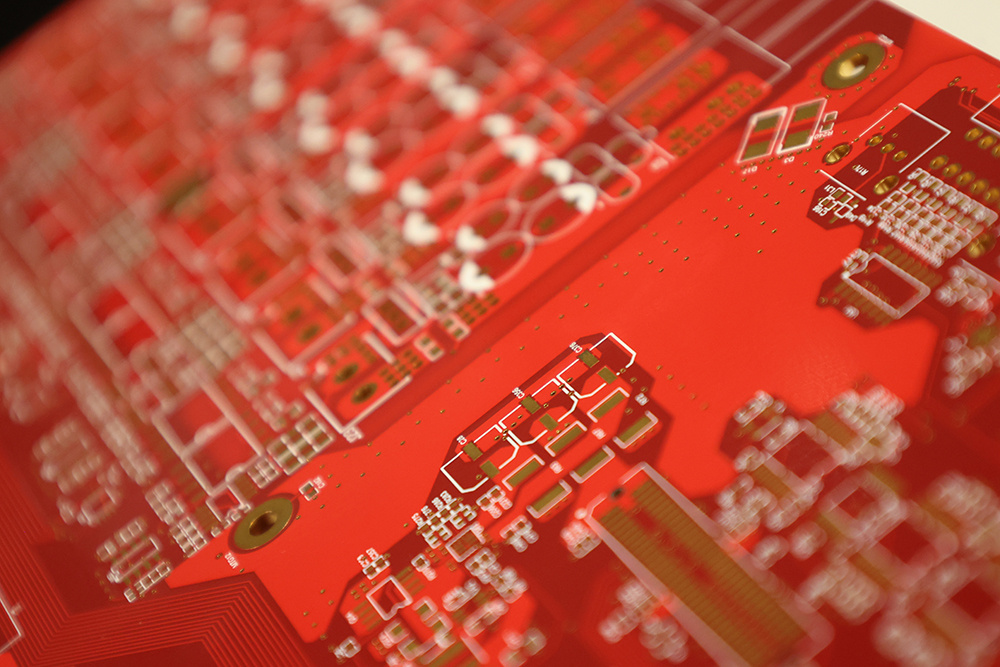
Download G# for Labview
The G# Framework is free and requires no license.
You may install the G# IDE with as many users and computers as you like.
Supported LabVIEW Versions
-
Version 1: LabVIEW 2017 Full Development or higher.
-
Version 2: LabVIEW 2020 Full Development or higher (with interfaces support).
Supported Operating Systems
-
Windows XP/Vista/7/Server 2003 R2 (32bit)/Server 2008 R2(64 bit).
-
Red Hat Enterprise Linux WS 4 or later openSUSE 10.3 or later.
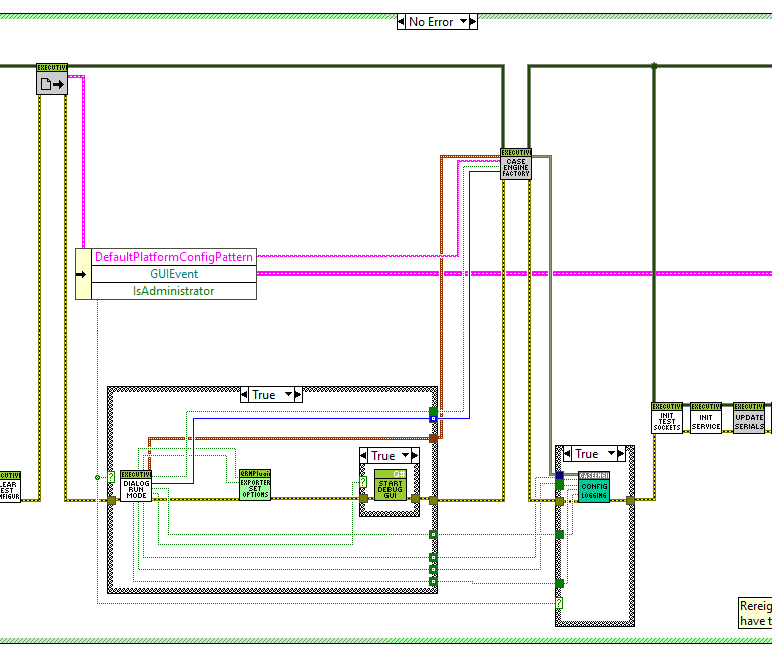
G# UML Plugin
QESTIT’s award-winning and free plugin to G# will take your code design process to the next level. Use professional design tools to automatically generate LabVIEW-code or reverse the process to generate UML code from LabVIEW-code. UML is a widely used language that provides a standard way to visualize the design of a system. Visit uml.org for more information.
Main Features:
-
Generate code – Automatically generate LabVIEW code from UML class diagrams.
-
Reverse-engineer – Automatically generate UML class diagrams from LabVIEW code.
The plugin supports many commonly used UML and LabVIEW/G# features to make your UML represent your code as close as possible.
Both G# and LabVIEW native classes are supported. This includes UML classes relations, attributes, methods and method parameters. The plugin supports WhiteStarUML for creating UMLs. WhiteStarUML is an open source tool and is a continuation of StarUML, which has been the ruling open-source UML tool for many years. It integrates into WhiteStarUML, which makes it easy to design and maintain the LabVIEW G# code in a professional UML design tool.
The G# UML plugin is national instrument compatible with LabVIEW Silver product and was awarded " LabVIEW Add-on of the Year for Community” at NI Week 2011.
For more information, please visit the G# UML Plugin Online Manual.
Download G# UML Plugin
The G# UML Plugin is free and requires no license. You may install the G# IDE with as many users and computers as you like.
Supported LabVIEW Versions
-
LabVIEW 2012 Full Development or higher with G# Framework toolkit 1.6.1 or higher installed.
Supported StarUML Versions
-
WhiteStarUML 5.5 or higher.
Download from: whitestaruml.sourceforge.net/
-
For StarUML-support, an older version of the plugin is available upon request.
Download for free here